Click on the thumbnails to see the full size images.
Main window
You can see a simulation window with the details for the simulation structure and the Analysis structure |
 |
Generating Output
After processing the simulation Analysis, a report is generated showing the results from the two treatments in the Analysis. This Analysis has examined the effects of paddock fertility differences. |
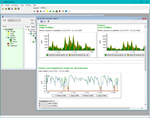 |
Editing a Manager script
The Manager component allows simulation rules and values to be described using a procedural scripting language. |
 |
Component editing
Each component in the simulation can have a custom editing window where initial values are edited. |
 |
Component Repository
A library of components and script fragments can be used for easy assembly of simulations. This also makes is easy to share configured components with colleagues. |
 |